The command opens a non-modal dialog window as shown in the snapshot below:
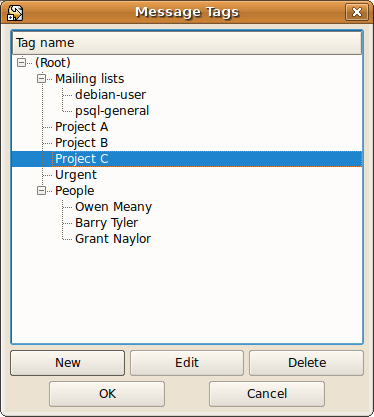
Tags editor window
Tags can be renamed in place by double-clicking on their name or pressing F2 on a selected entry or pressing the "Edit" button.
To create a new tag a level below another in the hierarchy, the "New" button must be used when the parent tag is selected. Entire branches or individual entries can be moved along the hierarchy by using "Drag&Drop". The branch must be dropped to the parent tag, or the special (Root) entry for a top-level tag.
The fact that a tag is a branch (a parent of other tags) does not mean that it cannot be assigned to messages. For example, considering the branch "Mailing lists->debian-user", a user can decide to assign only the "debian-user" tags, or both "Mailing lists" and "debian-user" tags to messages that come from this list.